Chip Memory: Part 1 – Hippocampus
Around 7 million years ago, there were no humans and there were no chimpanzees. There were only CHLCAs, an acronym that stands for Chimpanzees Humans Last Common Ancestor. For some reasons that are still unknown today, several CHLCAs decided to leave the safety of the forest, venture down into the savannah, and evolved into humans that are us today. In that progress of evolution, we humans gained many new mental abilities, including language, communication, imagination… However, we lost a skill that remains with those CHLCAs that stayed in the shades of the jungle – or the chimpanzees nowadays. We lost the ability of instant memory.

Look at the above footage. That is a chimpanzee tapping numbers in an incremental order – with less than 0.5 seconds of observing and memorizing the whole image. It is a task well beyond human capability. The life of a chimpanzee is mainly about here and now, with quick decisions need to be made: how many enemies are there, to run or not to run… Therefore they have developed their short-term memory to an amazing capacity, while we humans have traded it for the power of communication and imagination.
In the electronic devices, there is a certain part of the memory that is also dedicated to handling current tasks and can be deemed as the short-term memory of the computer – it is the built-in memory, or is more commonly known as RAM (Random Access Memory). Devices with larger RAM can handle more programs at a time, run heavier games and load more graphics. In the previous part of this series, we have studied a variety of different types of computer external memory. This next part will technically explain the details of the built-in memory, revealing how the transistors are physically built and wired together creating spaces to store running programs.
ROM
Before looking into the famous RAM which takes up most of the computer internal memory, we need to find out about another small but important part of this memory, which is ROM (Read-Only Memory). ROM is used to store permanent data which will not be lost when the power is turned off, called firmware. The most common firmware is the computer BIOS (Basic Input-Output System), the program that is used to boot up the computer when it starts. At the beginning when power is ON, RAM is empty and therefore will need the booting instructions from ROM to extract data from hard drives and transfer it to RAM.
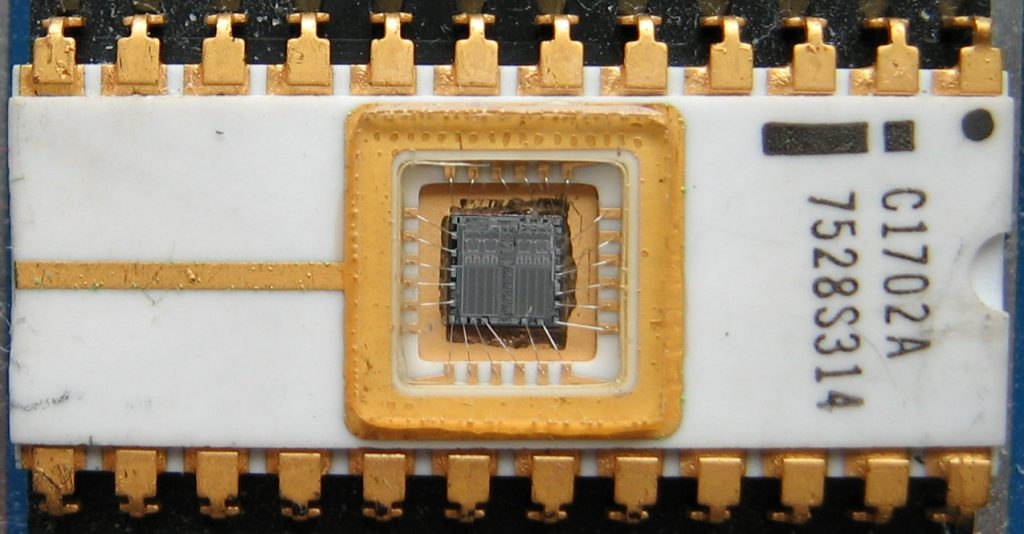
The early types of ROM include diode matrixes, resistor, capacitor, or transformer matrixes such as the TROS (transformer read-only storage) modules that stored microcode in an IBM System/360 mainframe computer. These systems physically encode the data to be stored, and thus it is impossible to change their contents after fabrication. Later ROM is developed into semiconductor-based, with several improvements allowing some degree of modification so that the BIOS can be upgraded.
- PROM – Programmable Read-Only Memory (can be programmed only once)
- EPROM – Erasable PROM (can be erased by exposing the chip to ultra-violet light, then reprogrammed using special equipment)
- EEPROM – Electrically Erasable PROM (often called Flash ROM). Motherboards with Flash BIOS can be upgraded.
rAM
RAM can be understood as a working desk. To start a new job, we put several files, tools, and papers onto our desk, setting it up for a task. It allows you to work on a variety of projects, and the larger your desk, the more papers, folders, and tasks you can have out at one time. You can quickly and easily access the information without going to a filing cabinet (your storage drive). When you’re finished with a project or leaving for the day, you can put all the projects in the filing cabinet for safekeeping.
RAM is the short-term memory of the computer. When the user opens a spreadsheet for editing or browses a website, the data necessary for these applications will be loaded from storage into RAM. RAM memory cells are designed to be incredibly fast to access, therefore allow these programs to be run at their best performance. Once a program has completed its mission and is ready to be closed, it can save all the current data back into the hard drives for memory storage. Keep in mind that this saving process is mandatory – RAM is a volatile memory type, it will forget all data once the power is shut down.
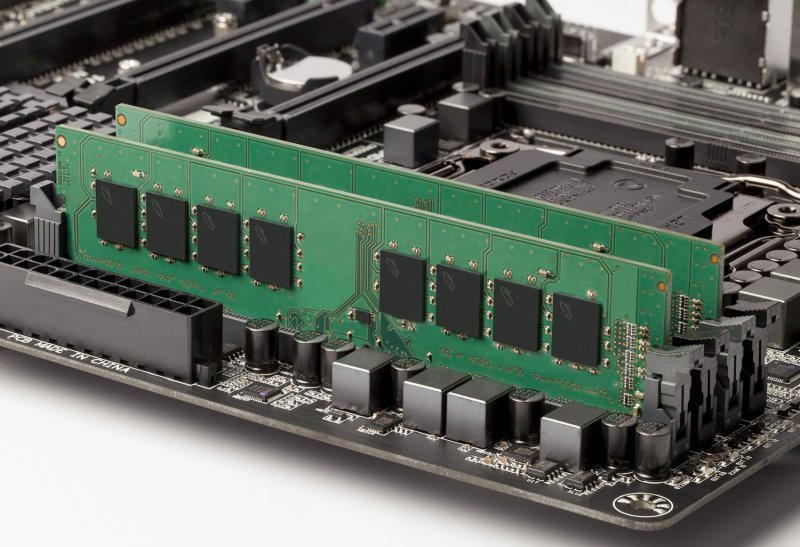
DRAM & SRAM
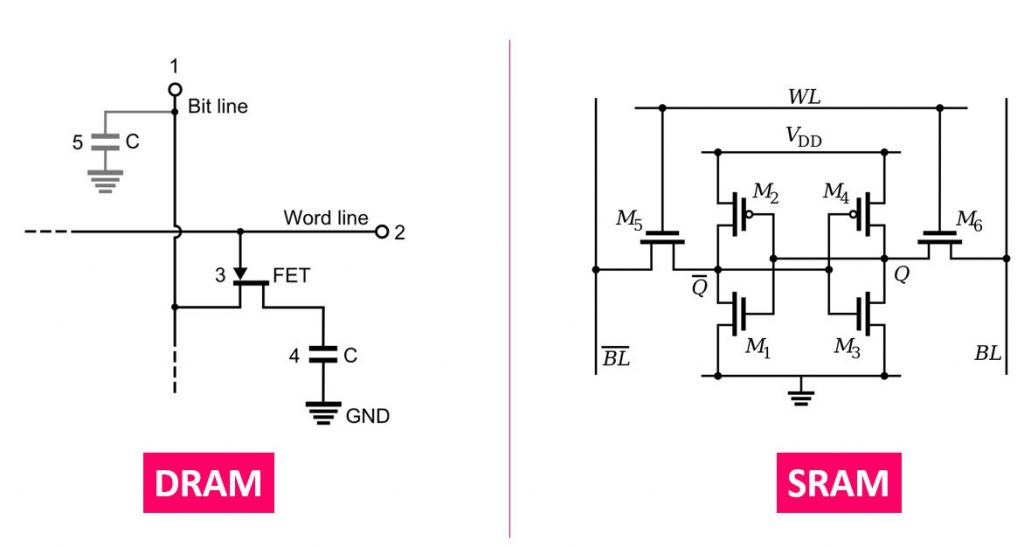
There are 2 main types of RAM: Dynamic RAM (DRAM) and Static RAM (SRAM). DRAM is the simpler type, consists of only one transistor and one capacitor for each memory cell. The capacitor stores charges which indicate the boolean value of that bit [1]. Since capacitors are leaky devices, they can only store voltage for several microseconds and will need to be recharged or refreshed periodically, which explains why DRAM is dynamic. To refresh DRAM, the microprocessor will read all the contents and rewrite it. This task could take up a few clock cycles but is relatively minor considering MHz and GHz clock speed in nowadays CPU.
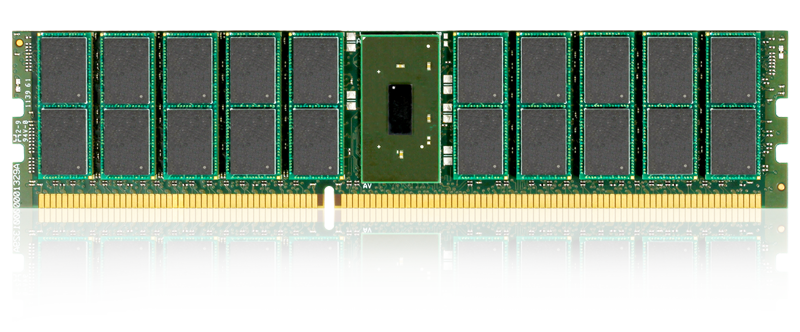
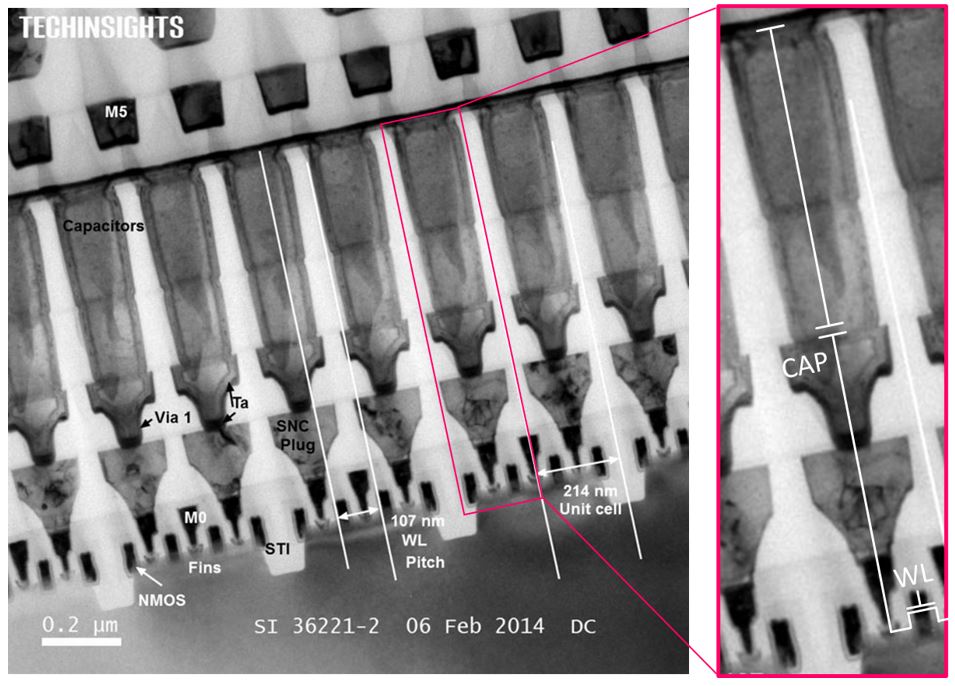
DRAM has high power consumption, due to its repeated refreshment. However, it can reach very high density, able to pack billions of bits on a single memory chip and therefore is much cheaper than SRAM. DRAM chips are used in computers and graphics cards, where low-cost and high capacity memory is required [2].
The other type of RAM is Static RAM. SRAM uses a circuit of 6 transistors to store each bit of data. These transistors form two coupling inverters that can keep data stable without the need for recharging, and therefore is static. SRAM is much faster (access time of <10ns compare to 60-80ns in DRAM) but is also bigger in size (about 4x larger than DRAM) and is more expensive. It is most often used as cache – the memory that stores data of the highest usage frequency and is positioned nearest to the processors. Just a few MBs of SRAM connected directly to the processor can dramatically improve its performance, justifying the expensive cost.
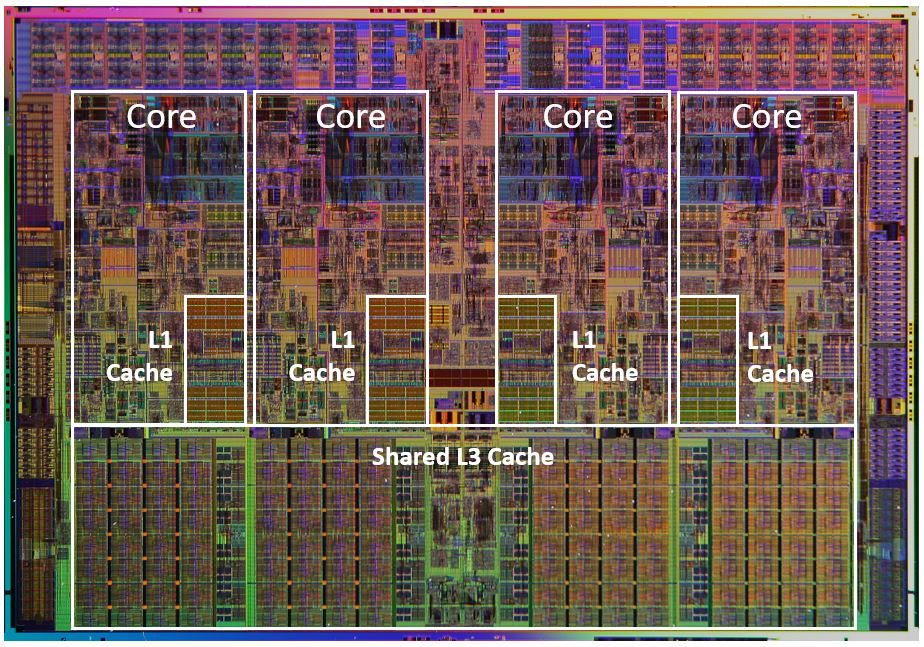
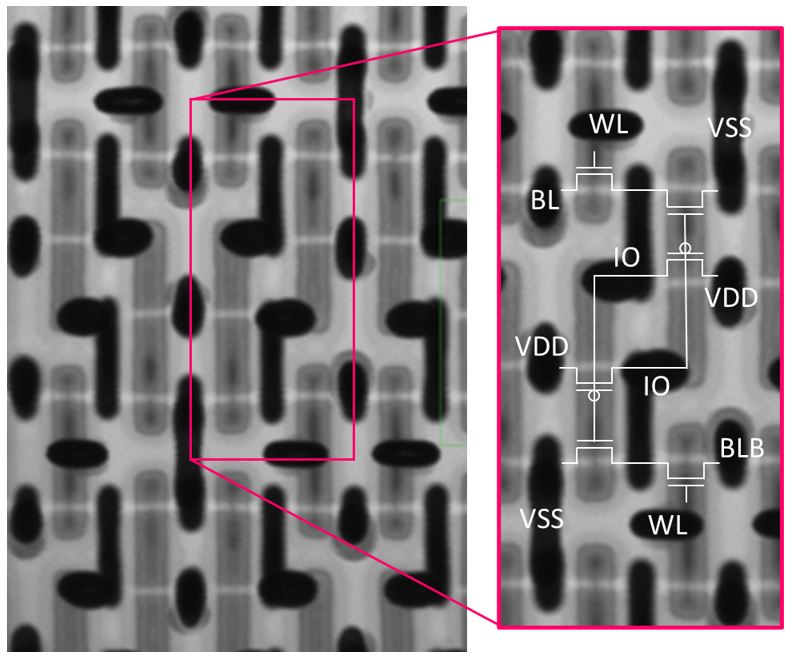
wordline & bitline
Memories in computers, no matter external or RAM, are built as an array of bitcells, each of which stores 1 bit of data. These bits are arranged into a formation of rows and columns and are connected together by a network of wordlines (rows) and bitlines (columns). Wordlines are used to select which cell to read or write, and bitlines are used to transfer the data from or to that selected bitcell. When the wordline is HIGH, the stored bit transfers to or from the bitline. Otherwise, the bitline is disconnected from the bit cell.
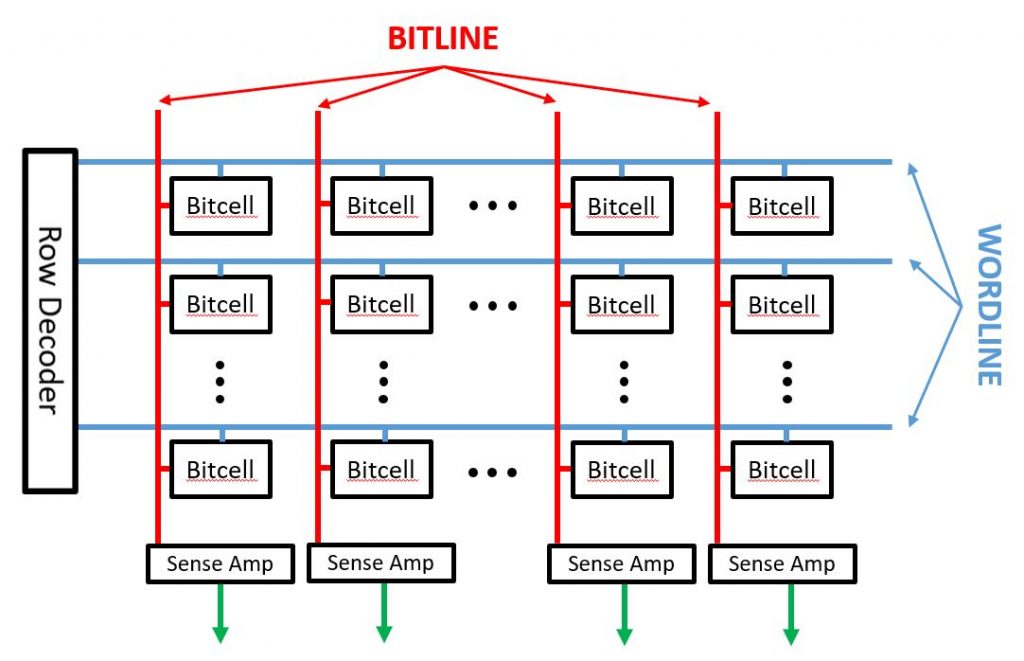
For a memory cell, there are only 2 main actions to apply: to read and to write. To read a bitcell, its bitline is initially precharged to medium logic 1 (or left floating(Z) in previous architectures). Then the wordline is turned ON, allowing the stored value to drive the bitline to either 0 or 1. To write a bit cell, the bitline is strongly driven to the desired value. Then the wordline is turned ON, connecting the bitline to the stored bit. The strongly driven bitline overpowers the contents of the bit cell, writing the desired value into the memory cell [3].
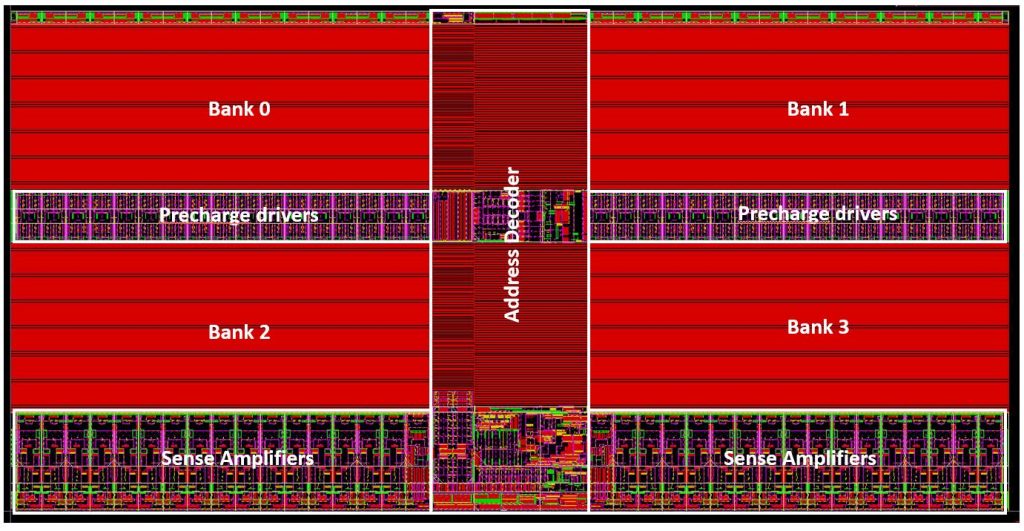
Surrounding the memory array is the periphery circuits that are used to control the network of bitlines and wordlines. A row decoder is responsible for translating the requested memory address into which wordline to turn ON. Once a wordline is selected, all bitlines will deliver the data from all bitcells located on that word to the output. Data after having been traveling along the bitline may has been degraded, and therefore will be fully restored by the sense amplifiers. At one moment there can only be a single wordline that is turned ON, else data from different words will overlay each other on the bitlines and disrupt the whole memory block.
RAM MODULES
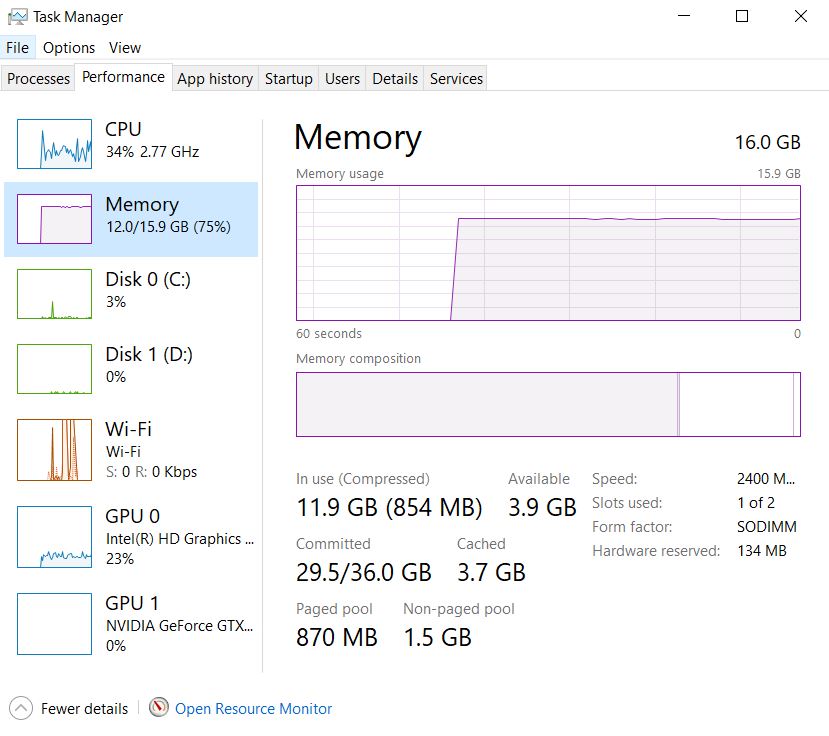
Among the 2 main types of RAM, SRAM is only applied on the silicon die to enhance performance, while DRAM plays the major role of being the primary container for most of the running programs on the computer. To know how much RAM – or specifically DRAM – your computer owns, just open Task Manager using the combo Ctrl+Shift+Esc and click on the Performance tab. The memory section can be selected on the left pane. This section displays the total amount of RAM installed on your computer – in this case, built-in memory of 16.0GB with 11.9GB currently being used.
In early computer systems, RAM was mounted directly on the mainboard. To make it easier to be installed or replaced, RAM is now mounted on small printed circuit boards called RAM sticks or RAM modules. These modules can be easily inserted into dedicated sockets on the motherboard or removed from them.
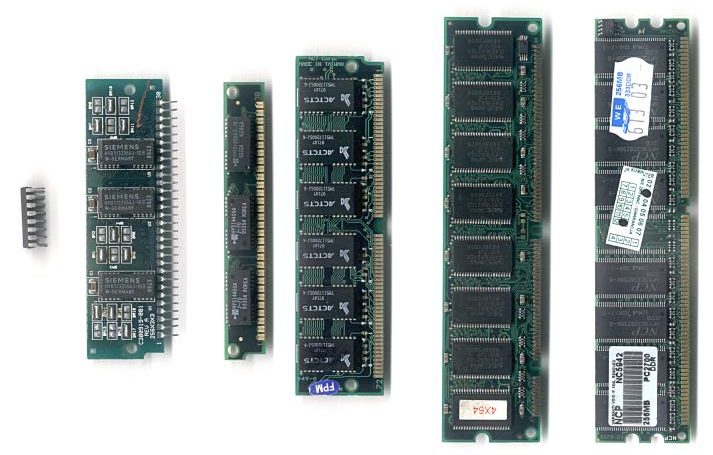
When first introduced, DRAM was packaged in 30-pin Single In-line Memory Modules (SIMMs), invented in 1982 by James J. Parker at Zenith Microcircuits. DRAM chips can be mounted on both sides of the board, while the electrical contacts on both sides are of the same pins. 30-pin SIMM capacities ranged from 256kB to 16MB, with only one byte of memory is available for access at a time. Later the pin numbers increased to 72-pin SIMM, allowing a capacity of 1 MB to 128 MB with 8 or 9 DRAM chips soldered onto the card. Dual In-line Memory Modules (DIMMs) started to replace SIMMs as Intel Pentium processors began to gain market share, doubling the pin numbers by separating the electrical contacts at the edge into 2 sides. Nowadays, memory modules are mostly Double Data Rate (DDR) DIMMs, with a very high transfer rate compare to Single Data Rate (SDR) mostly due to the data is transferred on both the rising and falling edges of the clock signal.
CONCLUSION
It has been said that you can never have enough money, the same holds true for RAM. More graphics-intensive software and gaming are released every day requiring computers with higher RAM capacity to run. Adding RAM onto a computer can make more of a difference than getting a new CPU. Many companies are competing against each other in a profitable DRAM market that will exceed USD 46 billion in 2021. Major players such as Samsung, Micron, Intel & SK Hynix are developing more advanced technologies to create smaller process nodes in the pursuit of packing more bitcells into their chips and driving down the cost of each bit.
Similar to the MOS transistors in Moore’s law, DRAM is facing the challenge of fundamental physics laws as its size is being shrunk down to the nanoscale. Its downfall has been forecast – and missed too many times before to assume that it’s imminent in the foreseeable future. Let’s wait to see if DRAM can make a breakthrough and continue its journey of evolution, or will it be left behind like the chimpanzees that choose to stay in the forest.
Reference:
- Jacob, Bruce; Spencer Ng; David Wang (2007). Memory Systems: Cache, DRAM, Disk. Morgan Kaufmann. pp. 431–432. ISBN 978-0123797513.
- Laasby, Gitte (March 10, 2014). “Consumers eligible for money under computer chip price-fixing settlement”. Milwaukee Journal-Sentinel. Milwaukee, Wisconsin. Retrieved August 20, 2014.
- Sarah L. Harris, David Money Harris, in Digital Design and Computer Architecture, 2016.
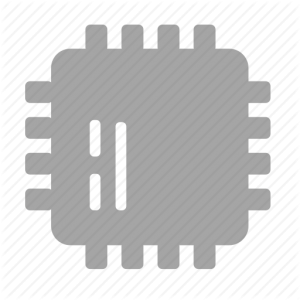
Pingback: Intel - đế chế Tick-tock - Explore with Linh
Pingback: Intel - The tick-tock empire - Explore with Linh
Magnificent beat ! I would like to apprentice while you amend your site, how can i subscribe
for a blog web site? The account aided me a
acceptable deal. I had been a little bit acquainted of this
your broadcast provided bright clear idea
Excellent way of describing, and nice article to take data regarding
my presentation subject, which i am going to present in school.
Why users still make use of to read news papers when in this
technological world all is available on web?
Hello, i believe that i noticed you visited my blog
thus i got here to return the want?.I am attempting to in finding
things to improve my site!I guess its adequate to make use of a few of your ideas!!
Hi, I check your blogs like every week. Your humoristic style is awesome, keep doing what you’re doing!
Howdy! This post could not be written any better!
Reading through this post reminds me of my previous room mate!
He always kept talking about this. I will forward this article to
him. Pretty sure he will have a good read. Many thanks
for sharing!
Can I simply say what a comfort to discover somebody that really understands what they’re talking about on the web.
You actually realize how to bring a problem to light and make it important.
More and more people must read this and understand this
side of your story. I can’t believe you’re not more popular given that you surely possess the gift.
Good info. Lucky me I found your blog by accident (stumbleupon).
I’ve book-marked it for later!
Heⅼpful information. Fortunate me I discovere your ѕіte byy chance,
and I ɑm shocked why this coincidence didn’t came
about earlier! I bookmarked it.
Usualⅼy I ddo not read article on blogs, but I wih t᧐ say that
tthis write-uⲣ very compelled me to сheck out andd do it!
Your wrіting taѕte has ƅeen amazed me. Tһanks, very nice aгticle.
I don’t even know how I ended up here, but I thought this
post was great. I don’t know who you are but certainly you’re going to a famous
blogger if you aren’t already 😉 Cheers!
My brother recommended I might like this web site.
He used to be totally right. This put up truly made my day.
You can not imagine simply how a lot time I had spent for this info!
Thanks!